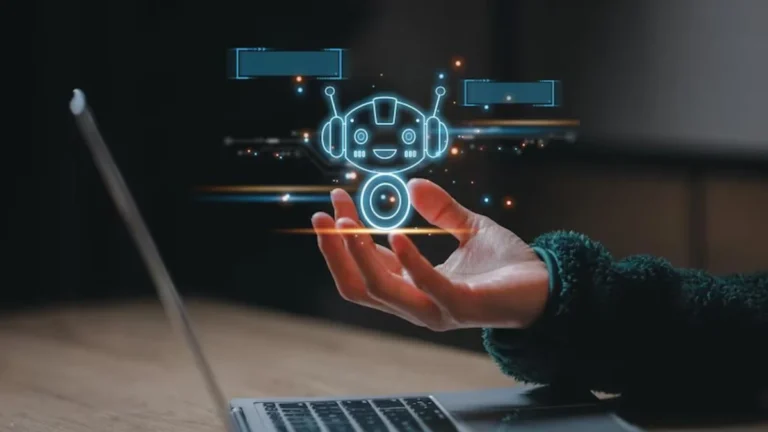4 Tips for Conducting Your Own Wireless Site Survey
The internet is an impressive tool that provides unimaginable levels of connectivity between users worldwide. An estimated 93 percent of people in the United States use the internet for socializing, school, business, and shopping. A slow connection can result in frustration for your employees or tenants.
Conducting a site survey is the best way to ensure optimal internet speeds at your business or property. Your survey will help you identify issues resulting in slow wireless internet speeds and poor connections.
You’re in luck if you’re tired of slow internet speeds and invested in upgrading your internet. Continue reading to learn the necessary tips for conducting a wireless survey today!
1. Use and Scale Your Floor Plan
Your floor plan is a fantastic resource for conducting a site survey. It will give you a clear picture of the dimensions you’re working with, and you can overlay the desired wireless signal.
Ensure you’re scaling correctly when conducting a WiFi site survey. Minor errors can result in significant mistakes with signal coverage.
2. Scan the Proper Channels
Scanning all the channels available on your WiFi router wastes time if you only use a select few. Determine the channels your tenants or business requires to save time and receive accurate results from the survey.
If your property does not use radios requiring a 2.4 GHz, skip testing the site for speeds and connectivity. Focus your site survey on your necessary channels to maximize your internet connection. Use this wifi site survey checklist to ensure you’re covering all your bases.
3. Walk Both Sides
If walls and structures are in place on the property, go the extra mile and walk on both sides when using all types of surveys. Walls, structures, and other obstructions can limit WiFi signals and reduce internet speeds.
Ignoring attenuation will have consequences when upgrading your internet. Walking both sides of walls and buildings will provide an accurate picture of what you’ll get for internet speeds.
4. Use Effective Types of Surveys
You can use several survey methods when conducting a wireless survey on your property. Stop and Go is best when testing in a dangerous environment, though you’ll gather the least data.
Continuous testing is the traditional option. It requires extreme attention to detail, and you’ll need to take measurements when you start, turn, stop, or change your walking pace.
The Autopilot method requires technology and the proper tools. It’s the most accurate and time-effective option for your site survey.
Consider using GPS if you’re conducting a survey for wireless internet in a remote or forested region. You’ll need a GPS device and an active SIM card for these types of surveys.
Conduct a Site Survey for Your Property
A site survey is necessary when analyzing a property or building for wireless internet, and there are several methods you can use. It’s vital when upgrading your internet and ensuring ideal performance across your property. Use the proper types of surveys and walk both sides of obstacles to gather accurate data.
The internet is a critical resource for connectivity and commerce. Read our Business content for tips and tech insights to help you expand and find sustainable success today!
Stay in touch to get more updates & news on Discover Tribune!